 Mental Case is a beautifully designed new commercial offering in the flashcard software world from Drew McCormack that will cost you about $40. It offers excellent support for interval study, graded slideshows for both study on demand and interval study as well as convenient set management. While some of its features need further development, this is an promising debut. Read below for a detailed review.
Mental Case is a beautifully designed new commercial offering in the flashcard software world from Drew McCormack that will cost you about $40. It offers excellent support for interval study, graded slideshows for both study on demand and interval study as well as convenient set management. While some of its features need further development, this is an promising debut. Read below for a detailed review.
Application Name: Mental Case
Version Reviewed: 1.2.2
Software License: Commercial $39.00
Review Date: 2008.05.11
OS Tested: Mac OS X 10.5.2
UPDATE: After reading this posting, you may wish to read some additional comments about a more updated version (1.4.3) of this application here. See also the review of the mobile iPhone/iPod version of the application available here.
Note: See the Terms page for an explanation of the technical terms used in these reviews. See the Basics page for a list of basic features found in flashcard applications useful to language learners.
Flashcards are called “notes” or “mental notes” in Mental Case. Mental Case organizes notes into sets called “cases” and these notes can also appear in a special set called “lesson” which shows entries that are due for interval study.
Creating and Editing Entries
Notes can be added quickly by the keyboard through Command-N. The list of existing entries are unfortunately hidden as the window transforms into a dedicated editing interface. It is very unfortunate that you cannot edit entries directly in the list view or during flashcard review. In the editing mode new content can be added into two fields. No more than two fields are supported, which will be a problem for many language students who need three or four, such as students of Asian languages, or European language students who want to store conjugation information, etc. Also, the keyboard input mode is not remembered as new cards are created, which is a great inconvenience as students will have to switch back and forth between keyboards for many languages.
The editing window also supports images in both fields, a welcome frill but one that often distracts developers from focusing on basics such as support for multiple fields. While editing you can, however, tweak the interval stage of the entry and choose a different interval schedule, overriding the default interval schedule assigned to the entry’s enclosing case. You can also determine whether an entry is reversible and thus the possible directions of study for the entry.
The biggest inconvenience, however, is the inability to quickly and easily edit entries in the main list view.
Managing Sets
Sets can be organized in “cases” which determine the default interval schedule (“lesson schedule”), note reversibility, and the default viewing time of each side during review.
Entries can only be in put into a single case. Thus you cannot have a case for all your “Russian” words and have a separate case just for the verbs. In my own case, I like to have a set with all my entries learned through my history research in one set, but also broken up into smaller sets according individual topics for convenient reference and review. In other words, being able to put entries in multiple sets, just as songs can be put in multiple playlists or photos into multiple albums. This feature is very handy when you want to target your study on demand and get an overview of certain groups of information. It is difficult to see how future versions of Mental Case could accommodate this useful ability without changing the way that cases work. A different approach would be to allow users to set up certain “note templates” which allow them to assign to any group of selected cards as they please, rather than allowing the case to fix these features. Cases are currently blue. Perhaps a future version of Mental Case could introduce blue cases that do not monopolize the entries they enclose, perhaps green cases that are “smart” cases matching entries with certain attributes, and then maybe a “yellow case” with more exclusive membership (every note can only belong to one) that enforces a particular study template. This is only one of many ways this can be approached. The “models” used by Anki (see earlier review) are an example of another way of creating templates.
Reviewing Entries
Mental Case uses a form of graded slideshow, but it assumes a “correct” answer and will move to the next entry after a designated period of time. Despite numerous themes available for choosing in the preferences, not even the “full screen” theme slide is full screen, in order to make room for a small control panel below the body of the slide.
This control panel allows you to manually move through the entries. The keyboard arrow keys also work for left and right, while the spacebar works as the pause/play button. You can indicate whether the card is correct or incorrect by pressing the tab key on the keyboard. Given these keys (tab, arrow keys) are located far from each other, it would be nice to be able to customize these keys in the preference since students will be spending a lot of time working through these slides.
There are also buttons for resetting the interval stage, or fast forwarding it to the highest possible stage. You can also delete the note directly. You cannot, however, edit the note while studying it, an excellent feature found in applications like iFlash.
There also appears to be no way to control formatting of the review slideshow (or the list view or editing view, for that matter), despite abundant options for eye candy filled transitions between flashcards and themes for the slides themselves. This appears to be an unfortunate example of what happens when developers get so excited when they find out how to include a useless cool-looking feature that they forget to include some more basic useful ones. In this case, I can only assume the developer discovered how they can deploy the cube transition effect familiar from Keynote slideshows, which is completely useless when you are reviewing hundreds of words a week, but didn’t think to provide an easy way to increase the font size of the slides.
There is cycle elimination implemented, but only for study on demand of a selected case. There is no reason this should not be added to “lesson” study in interval study mode as well. The developer needs only to make sure that interval statistics are recorded only on the first cycle through the slides, and then further cycles of review are provided for incorrect slides until the student finally masters all the words.
Interval Study
Mental Case does better than average in its interval study implementation. While it does not allow you to create your own unlimited number of schedules with customized intervals like Mindburn (see previous review), or even a single interval schedule for a file like iFlash, you can choose from a range of decent existing interval schedules. These can be fixed at the case level or overridden by individual notes.
The schedules available range from the “Standard” (8 stages, intervals at 1 day, 3, 7, 16, 35, 70, 140 and 280) to “Very Intense” (24 stages intervals at 1, 3, 7, 16, 35, 70, 140, and 280 but each interval occurs three times) as well as less useful static intervals for those who want reviews on a daily, weekly, or monthly basis. I don’t really understand why applications like Mental Case, Mindburn, and others have a maximum number of stages. There is no good reason to treat any entry as permanently memorized, the intervals should merely continue to increase, or at least repeat at the highest interval available. I hope that future releases of Mental Case will allow users to create their own interval schedules to fit their own circumstances, and this is a key advantage to applications such as iFlash.
When new notes are created that are given a schedule, the first review is scheduled for the following day. It would be nice if it was scheduled for study the moment it was created. Few people add 50 new words to their flashcard software today because they want to start practicing them tomorrow. They want to start today. If cycle elimination were also included for interval study then that first key opportunity to study the newly added words would quickly move words already known to the next stage while giving the student a first chance to repeatedly practice the remaining words until they get them all.
Words that are gotten incorrect do one of three things in Mental Case, determined by the “Lesson” preferences. Either the note remains in the lesson for the next study session (which only punishes the student by making them review it again once more, but allows it to keep whatever interval score it had before), simply reschedule it for the next day (which in my opinion doesn’t help at all), or “Repeat the last lesson schedule period.” While it is nice to have options, my years of interval study suggests that the best and default option should be to 1) decrease or reset the interval score of the entry and 2) schedule the word for review very soon in the future. Assuming cycle elimination is implemented, any interval study session where a student gets the word incorrect, they will have the opportunity to continually repeat reviewing the word as they cycle through incorrect entries until they finally get it correct and will then be again forced to review it soon in the future.
Fool’s Final Word
Mental Case is a stable and clean first attempt at a flashcard application with strong interval study features. If development continues, there is great promise for the application. The Fool hopes be able to review a future version that addresses some of the issues raised above with better keyboard shortcuts, support for three or four fields, better set management, support for editing notes in list view and during review, better formatting options, more flexibility in customizing interval schedules, and the full implementation of cycle elimination during interval “lesson” study. Depending on the needs of the learner, Mental Case will certainly find supporters with its current feature set but, as it currently stands and given the availability of cheaper or even open source alternatives, this application is somewhat over-priced. At its current price, users should expect to see a lot of premium features, perhaps including, for example, extensive statistics on past and upcoming interval study.
Import: Comma delimited text files (supports UTF-8)
Export: Comma delimited text files, image slides
Non-Roman Scripts: No problem
Modes of Study: Graded Slideshow
Media and Frills: Images, “Quick Notes”
Entry Creation: 7/10 (keyboard input not remembered, two sides maximum, isolated from list view)
Entry Editing: 5/10 (no editing of notes directly in list view or during review)
Set Organization: 7/10 (Notes in cases, but only one at a time)
Flashcard Study: 9/10 (no simple keyboard feedback)
Interval Study: 7/10 (Several schedules to choose from but can’t be customized, no cycle elimination during interval study, problematic handling of incorrect words)
Formatting: 0/10 (Eye candy themes and transitions but nothing useful)
Design and Feel: 9/10 (Overall excellent, but lacking in keyboard shortcuts)
Statistics: 3/10 (Upcoming study dates, last study dates, visualization of interval stage but no useful statistics compiled on study)
Golden Coxcombs: 7/10
UPDATE: I missed the keyboard shortcut in flashcard mode and have updated the review and final score to reflect this. Thanks to the author, Drew, for pointing this out.
Other Substantial Reviews
Kinkless: Getting Things …. Remembered
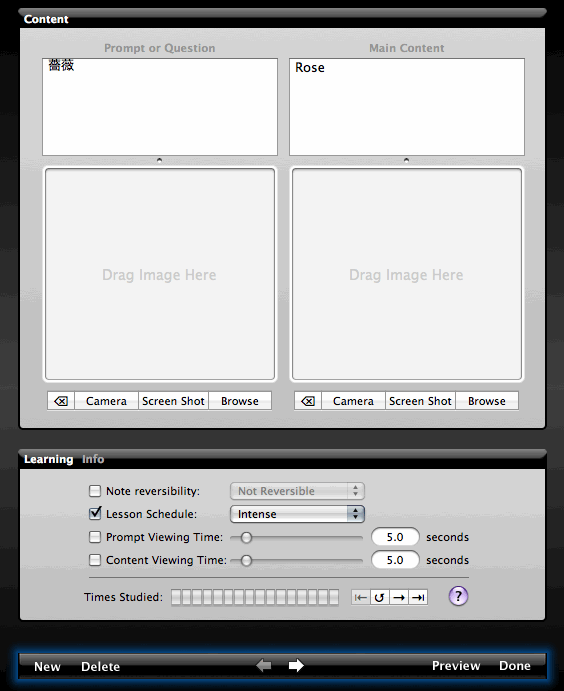

4 Comments
I recently switched from iFlash to Mental Case. It has been a long and tedious job, but it has been worth it. Mental Case’s algorithm works very well for me, and the ipod Touch app works seamlessly with the desktop program. I miss some of the features of iFlash such as 3 sided cards and audio, but Mental Case seems to have a way more active development than any other flash card program, so hopefully in the future it will add more features.
Hi Garys, I’m glad it works well for you. Mental Case has come farther in the flashcard department, but I have high hopes for iFlash and its iPod beta.
I recently discovered flashcard2000 program (flashcard application). I like it because the program is really easy to use and the flashcards can be printed out. Disadventage (at least for now) is that the flashcards can not be viewed on my mobile phone but I hope this feature will be added by the authors soon.
The fact that it reverts to editing mode when flashcard study is underway is a showstopper for me. The minimum requirement for a flash card program is that it not reveal the answer until prompted.