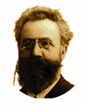 I came across Ebbinghaus, an OS X flashcard application written by Christian Kienle, when I read comments here and there from fans of the software. Most of them seem to enjoy its simple support for images. It enjoys an interface that will be at home to any mac user, and indicates the “progress” of learning through a colored bar but I found the software to be buggy and its features fall far short of the Fool’s basic expectations. Ebbinghaus is currently free but according to its blog a new commercial 2.0 version is in the works with many more features that was due out early this year. I may have to update this review if there is marked improvement. Read on for more details.
I came across Ebbinghaus, an OS X flashcard application written by Christian Kienle, when I read comments here and there from fans of the software. Most of them seem to enjoy its simple support for images. It enjoys an interface that will be at home to any mac user, and indicates the “progress” of learning through a colored bar but I found the software to be buggy and its features fall far short of the Fool’s basic expectations. Ebbinghaus is currently free but according to its blog a new commercial 2.0 version is in the works with many more features that was due out early this year. I may have to update this review if there is marked improvement. Read on for more details.
Application Name: Ebbinghaus
Version Reviewed: 1.5
Software License: Free
Review Date: 2008.04.28
OS: Mac OS X
Note: See the Terms page for an explanation of the technical terms used in these reviews. See the Basics page for a list of basic features found in flashcard applications useful to language learners.
Ebbinghaus has a single iTunes-style interface for all its sets which it calls “File Boxes.” The only buttons available are “Study,” “Statistics” (sic), “Inspector,” “Export,” and “Import” Cards can only have two fields and an image attached to each side.
New entries are created by menu or Command-N. However, when a new entry is created you have to use your mouse again to double click the field you want to enter. The keyboard input source is not remembered so you have to constantly switch to the keyboard mode needed for the field in question.
Each entry has a “Progress” bar which has a colorful visual representation of how you have performed on the word during study. You can thus sort your words by progress, select only the words that you suck at and study them by pressing Study. Otherwise clicking study will prompt you to indicate how many words you want to study total and which direction you want to study in. The progress bar is thus somewhat useful but is really just a sorting feature.
There is no implementation of interval study in Ebbinghaus, despite the promising reference in the application’s name to Hermann Ebbinghaus, who discovered the forgetting curve principle that lies behind SuperMemo and the many other kinds of flashcard software out there now. As far as I can tell, the application does not prompt you to study words that are due for review, or otherwise have any kind of spaced repetition features.
The statistics collected by the program include only “average progress” of words, “average number of correct answers,” the number of cards, and “number of correct anwers” (sic). None of these are particularly useful but offer more than many other applications do.
The application does offer excellent export features to iPhoto (if there are pictures) and a CSV file with the option to designate its separator. It has a similar import feature but after attempting several tests with various formats supported (comma, semi-colon, the “Tabulator”) the only files I could import were those exported by Ebbinghaus itself. On all other occasions the import produced only an empty “File box.”
The program is not particularly stable either. Deleting all the sample entries provided when you first open the application and then clicking on another file box consistently crashed the application for me and I experienced a number of other random crashes.
Despite the iTunes appearance, there was no way to add file boxes from buttons within the window, no way to drag and drop entries from the list overview into multiple file boxes (you can put it into only a single file box and this must be chosen from a drop-down menu).
Flashcard study, which is done through the excellent graded slideshow method is itself pleasant enough but you can’t edit entries while studying. You can however reset a card’s “Progress.” The keyboard equivalents during flashcard study are unnecessarily complex. Who wants to press Command-T every time they want to show the back side of a card or Comment-F to mark a word correct? Surely this can be done with spacebar, enter, arrow keys, or by allowing the user to customize the keys. A key problem with flashcard study is not only the fact that no interval study is available but also that when words are marked incorrect there is no cycle elimination. This is an absolute must when doing study on demand and really a basic feature for flashcard applications. Flashcards must optionally be able to cycle through words, eliminating those that are correct until all of them are mastered. That is what every child does with their paper flashcards when they practice the night before their vocab quiz and there is no reason to abandon this sound practice in the digital world.
The fact that the application only allows two fields immediately eliminates easy study of Chinese or Japanese or creating sets that contain additional fields of study like verb conjugations etc. Instead, it seems to be targeting learners that might want, for example, to memorize the names of fish by seeing its picture, or the bones of the body.
Fool’s Final Word
For language learners, Ebbinghaus has little to offer. There is no interval study, no cycle elimination, no support for more than two fields, a broken import system, poor set management flexibility, almost no formatting options, and few statistics.
Import: custom CVS, but feature broken
Export: custom CVS, iPhoto
Non-Roman Scripts: No problem
Modes of Study: Graded slideshow
Media and Frills: Images
Entry Creation: 4/10 Two fields only, need to double click field for entry and keyboard input source not remembered.
Entry Editing: 7/10 Simple, clean, but nothing special, no edit during study
Set Organization: 5/10 No drag/drop, entries can only be in one set
Flashcard Study: 4/10 Command key for keyboard control, no cycle elimination
Interval Study: 1/10 Progress bar but no interval study features
Formatting: 2/10 Can change font size in card show
Design and Feel: 7/10 Looks like a Mac app, but missing some expected basics
Statistics: 2/10 Minimal and not particularly useful stats
Golden Coxcombs: 4/10