 Mental Case is a beautifully designed new commercial offering in the flashcard software world from Drew McCormack that will cost you about $40. It offers excellent support for interval study, graded slideshows for both study on demand and interval study as well as convenient set management. While some of its features need further development, this is an promising debut. Read below for a detailed review. (Continued)
Mental Case is a beautifully designed new commercial offering in the flashcard software world from Drew McCormack that will cost you about $40. It offers excellent support for interval study, graded slideshows for both study on demand and interval study as well as convenient set management. While some of its features need further development, this is an promising debut. Read below for a detailed review. (Continued)
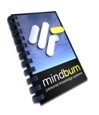 One of the more unusual offerings out there in the memory management software genre is Mindburn, which advertises itself as a personal knowledge system. As such, it is not strictly a flashcard application, but serves many of the same functions and this review evaluates it, perhaps somewhat unfairly, in comparison to other flashcard applications. The application is a commercial product going for just under $25 and its flagship feature is the ability to manage one’s knowledge through interval study. Mindburn provides a highly customizable scheduling environment for reviewing information that can be organized into multiple levels of folders. Ultimately the software is not an appropriate study environment for students of languages, though some of its sample data suggests it might be used for that purpose, but the application has enough interesting features worth praising to deserve the attention of other flashcard developers looking to brush up on their own creations. Read up for some of the more interesting aspects of this application.
One of the more unusual offerings out there in the memory management software genre is Mindburn, which advertises itself as a personal knowledge system. As such, it is not strictly a flashcard application, but serves many of the same functions and this review evaluates it, perhaps somewhat unfairly, in comparison to other flashcard applications. The application is a commercial product going for just under $25 and its flagship feature is the ability to manage one’s knowledge through interval study. Mindburn provides a highly customizable scheduling environment for reviewing information that can be organized into multiple levels of folders. Ultimately the software is not an appropriate study environment for students of languages, though some of its sample data suggests it might be used for that purpose, but the application has enough interesting features worth praising to deserve the attention of other flashcard developers looking to brush up on their own creations. Read up for some of the more interesting aspects of this application.
(Continued)
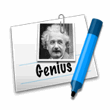 Genius is a free and open source flashcard application for OS X created by John Chang. It has a clean and simple design and is easy to work with. It uses the fill-in-the-blank method for study and distinguishes between a “learning” stage and a “review” stage for each card. It supports two regular fields, a “group” field, and a “type” field. Each card is assigned one or two scores, which are incremented and decremented when the card is practiced. Words can be assigned an “importance” which has some bearing on when it is chosen for review.
Genius is a free and open source flashcard application for OS X created by John Chang. It has a clean and simple design and is easy to work with. It uses the fill-in-the-blank method for study and distinguishes between a “learning” stage and a “review” stage for each card. It supports two regular fields, a “group” field, and a “type” field. Each card is assigned one or two scores, which are incremented and decremented when the card is practiced. Words can be assigned an “importance” which has some bearing on when it is chosen for review.
Overall, it is best suited for learners looking for a score keeping study-on-demand application that prefer the fill-in-the-blank method. However, due to its extremely limited and inflexible interval study implementation, inability to manage sets, two field limitation, and lack of a graded slideshow study mode, I can’t recommend it for serious long term language study and maintenance. The fact that the application is open source, however, creates an opportunity for any interested developers to pick up the torch and make improvements in the future. Read on for a more detailed review.
(Continued)
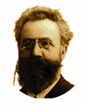 I came across Ebbinghaus, an OS X flashcard application written by Christian Kienle, when I read comments here and there from fans of the software. Most of them seem to enjoy its simple support for images. It enjoys an interface that will be at home to any mac user, and indicates the “progress” of learning through a colored bar but I found the software to be buggy and its features fall far short of the Fool’s basic expectations. Ebbinghaus is currently free but according to its blog a new commercial 2.0 version is in the works with many more features that was due out early this year. I may have to update this review if there is marked improvement. Read on for more details.
I came across Ebbinghaus, an OS X flashcard application written by Christian Kienle, when I read comments here and there from fans of the software. Most of them seem to enjoy its simple support for images. It enjoys an interface that will be at home to any mac user, and indicates the “progress” of learning through a colored bar but I found the software to be buggy and its features fall far short of the Fool’s basic expectations. Ebbinghaus is currently free but according to its blog a new commercial 2.0 version is in the works with many more features that was due out early this year. I may have to update this review if there is marked improvement. Read on for more details.
(Continued)

Anki is an open source flashcard application with full support for interval study that is available for Mac OS X, Linux, and Windows. Anki ain’t pretty but it has a lot going for it under the lid, offering language learners a powerful environment for reviewing large bodies of vocabulary over the long-term. Other flashcard application developers ought to have a good look at the many features this application has to offer, some of which can be found in more professional Windows flashcard applications but which in many cases have not made their way into OS X flashcard applications.
UPDATE: Anki has gone through many updates since I composed this review in mid 2008. In early 2009 I adopted Anki as my personal flashcard application of choice and later wrote a posting on why I believe it is currently far ahead of its competitors and the Fool’s official favorite. Read more at: Anki All the Way
Anki’s strongest areas are in the many statistics it provides, its tagging features, its strong interval study centered approach, and its “card model” approach. Anki’s biggest weaknesses are to be found in the overall program design, its complete absence of set management features (in favor of a tags-only approach), relatively poor list overview and editing features, and the fact that it does not allow the review of vocabulary on demand. If your goal is long-term mastery of vocabulary and you are willing to get past some of its quirky behavior, this program can serve you very well. If you want a familiar Mac OS X design with a simple “enter and review” interface, then this may not be the best program for you. I would keep an eye on the further development of Anki, which is available under the GPL license, since future versions may resolve many of the issues discussed in this review (bolded text highlights problems). Read on for more details.
(Continued)
 Mental Case is a beautifully designed new commercial offering in the flashcard software world from Drew McCormack that will cost you about $40. It offers excellent support for interval study, graded slideshows for both study on demand and interval study as well as convenient set management. While some of its features need further development, this is an promising debut. Read below for a detailed review. (Continued)
Mental Case is a beautifully designed new commercial offering in the flashcard software world from Drew McCormack that will cost you about $40. It offers excellent support for interval study, graded slideshows for both study on demand and interval study as well as convenient set management. While some of its features need further development, this is an promising debut. Read below for a detailed review. (Continued)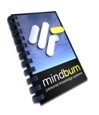 One of the more unusual offerings out there in the memory management software genre is Mindburn, which advertises itself as a personal knowledge system. As such, it is not strictly a flashcard application, but serves many of the same functions and this review evaluates it, perhaps somewhat unfairly, in comparison to other flashcard applications. The application is a commercial product going for just under $25 and its flagship feature is the ability to manage one’s knowledge through interval study. Mindburn provides a highly customizable scheduling environment for reviewing information that can be organized into multiple levels of folders. Ultimately the software is not an appropriate study environment for students of languages, though some of its sample data suggests it might be used for that purpose, but the application has enough interesting features worth praising to deserve the attention of other flashcard developers looking to brush up on their own creations. Read up for some of the more interesting aspects of this application.
One of the more unusual offerings out there in the memory management software genre is Mindburn, which advertises itself as a personal knowledge system. As such, it is not strictly a flashcard application, but serves many of the same functions and this review evaluates it, perhaps somewhat unfairly, in comparison to other flashcard applications. The application is a commercial product going for just under $25 and its flagship feature is the ability to manage one’s knowledge through interval study. Mindburn provides a highly customizable scheduling environment for reviewing information that can be organized into multiple levels of folders. Ultimately the software is not an appropriate study environment for students of languages, though some of its sample data suggests it might be used for that purpose, but the application has enough interesting features worth praising to deserve the attention of other flashcard developers looking to brush up on their own creations. Read up for some of the more interesting aspects of this application.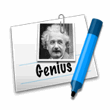 Genius is a free and open source flashcard application for OS X created by John Chang. It has a clean and simple design and is easy to work with. It uses the fill-in-the-blank method for study and distinguishes between a “learning” stage and a “review” stage for each card. It supports two regular fields, a “group” field, and a “type” field. Each card is assigned one or two scores, which are incremented and decremented when the card is practiced. Words can be assigned an “importance” which has some bearing on when it is chosen for review.
Genius is a free and open source flashcard application for OS X created by John Chang. It has a clean and simple design and is easy to work with. It uses the fill-in-the-blank method for study and distinguishes between a “learning” stage and a “review” stage for each card. It supports two regular fields, a “group” field, and a “type” field. Each card is assigned one or two scores, which are incremented and decremented when the card is practiced. Words can be assigned an “importance” which has some bearing on when it is chosen for review. 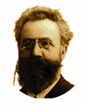 I came across Ebbinghaus, an OS X flashcard application written by Christian Kienle, when I read comments here and there from fans of the software. Most of them seem to enjoy its simple support for images. It enjoys an interface that will be at home to any mac user, and indicates the “progress” of learning through a colored bar but I found the software to be buggy and its features fall far short of the Fool’s basic expectations. Ebbinghaus is currently free but according to its blog a new commercial 2.0 version is in the works with many more features that was due out early this year. I may have to update this review if there is marked improvement. Read on for more details.
I came across Ebbinghaus, an OS X flashcard application written by Christian Kienle, when I read comments here and there from fans of the software. Most of them seem to enjoy its simple support for images. It enjoys an interface that will be at home to any mac user, and indicates the “progress” of learning through a colored bar but I found the software to be buggy and its features fall far short of the Fool’s basic expectations. Ebbinghaus is currently free but according to its blog a new commercial 2.0 version is in the works with many more features that was due out early this year. I may have to update this review if there is marked improvement. Read on for more details.
Upcoming Reviews
Some of the OS X applications I’m hoping to post reviews of in the coming weeks: Anki, Ebbinghaus, Mental Case, Genius, iFlash, ProVoc, Flash Cards, Mindburn, Mnemosyne, and Studycard Studio. I may eventually move to online flashcard services if I can cover these major offerings.