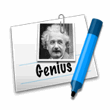 Genius is a free and open source flashcard application for OS X created by John Chang. It has a clean and simple design and is easy to work with. It uses the fill-in-the-blank method for study and distinguishes between a “learning” stage and a “review” stage for each card. It supports two regular fields, a “group” field, and a “type” field. Each card is assigned one or two scores, which are incremented and decremented when the card is practiced. Words can be assigned an “importance” which has some bearing on when it is chosen for review.
Genius is a free and open source flashcard application for OS X created by John Chang. It has a clean and simple design and is easy to work with. It uses the fill-in-the-blank method for study and distinguishes between a “learning” stage and a “review” stage for each card. It supports two regular fields, a “group” field, and a “type” field. Each card is assigned one or two scores, which are incremented and decremented when the card is practiced. Words can be assigned an “importance” which has some bearing on when it is chosen for review.
Overall, it is best suited for learners looking for a score keeping study-on-demand application that prefer the fill-in-the-blank method. However, due to its extremely limited and inflexible interval study implementation, inability to manage sets, two field limitation, and lack of a graded slideshow study mode, I can’t recommend it for serious long term language study and maintenance. The fact that the application is open source, however, creates an opportunity for any interested developers to pick up the torch and make improvements in the future. Read on for a more detailed review.
Application Name: Genius
Version Reviewed: 1.7.520
Software License: Free and Open Source (GPL)
Review Date: 2008.05.10
OS: Mac OS X 10.5.2
Note: See the Terms page for an explanation of the technical terms used in these reviews. See the Basics page for a list of basic features found in flashcard applications useful to language learners.
Card Creation, Editing, and Management
Genius has a very simple and smooth interface. The application works in the way you would expect it for all features except interval study. New entries can be added to a flashcard file by pressing command-shift-N, which is perhaps overly complex for a command one will often need, but the enter process of adding cards can be done by keyboard relatively comfortably. There are only two real fields to each card so you can tab from the first the second and then either press the command short cut for creating a new card or tabbing again will move the window focus to the “plus” button and you can then simply press return to create a new card.
You can also optionally show a “Group” and a “Type.” This is an example of what happens when a flashcard developer is not able to fully think through a feature. The group and type fields do not show when you are reviewing the cards and the only use they seem to have is that you can sort by them and they show up in a search. There is also a “Notes” field that can be added to any card. This can not be displayed in the list view, however, and thus there is no sorting by notes. Results from notes do appear in the search, however. Many users may not need a group, notes or a type field, but could really use those two fields as part of their flashcard and make it part of the study process. Genius would thus better have given users the option to customize the number of fields, or at least offer the option for three or four fields. You may also give words a grade of importance, which color codes the words in the list.
You cannot set the exact fonts or sizes for anything in the application, and the keyboard input source is not remembered across cards in like fields.
There are no set management features within each flashcard file. This is an inconvenience if you are managing large amounts of vocabulary of a particular type and want to engage in interval study. You can, of course, tag cards with the use of the type or group fields and then search for the appropriate term, but this can’t beat the availability of a point and clickable list of “playlists.” An ideal program will offer both tagging and grouping into sets but otherwise, set management is preferred over tagging availability unless tags can be listed and clickable.
Reviewing Vocabulary
Flashcards begin with the “Study” button. Genius uses fill-in-the-blank method which some learners admittedly prefer because their feedback is directly tested by the program for accuracy. It can be helpful to confirm whether you really know how to spell certain words correctly, etc. However, in the long term, especially with flashcard files with hundreds or thousands of words it is time-consuming and physically exhausting to type all these answers. For this reason I strongly suggest all flashcard developers offer the graded slideshow. Flaschard programs are not for testing, but for memory management. If you don’t remember a word, you should honestly mark it incorrect or you are only cheating yourself, not your French teacher. The lack of this feature in Genius is the reflection of the approach of the developer, and he certainly is not alone in offering only this study mode, but it ultimately detracts from the long term usability of this in daily study.
There are a few interesting features not immediately obvious about reviewing vocabulary. Genius has full support for cycle elimination and words are removed from the pile when they are correctly answered. Not only do incorrect words appear again, but they are only slightly delayed, rather than not appearing until all cards have been cycled through and I seem to have noticed incorrect cards getting repeated more than once. There are two modes of review: Learn and Review. A slider determines the amount of words reviewed versus those learned. When a word is reviewed, it is like any other flashcard system: hiding a field in the direction you indicate to Genius that you want to study (see below for a problem with this). However, in learning mode, a word is first presented with all fields shown and you are asked to memorize it. You will then be asked to guess the hidden field several times after a few cards have been shown in learning mode. Words can only be “reviewed” when they have first been “learned.” This is an innovative approach which may appeal to some students but does lack some flexibility.
Although somewhat clunky, you can determine the direction of study via the view menu, optionally having words go in both directions. There is also a kind of “fuzzy” logic in checking the answers, and you can also indicate that an answer was in fact correct, even when the software does not recognize it as such. This is an improvement over many similar implementations of fill-in-the-blank.
Interval Study
There is some kind of interval study incorporated. Choose “Auto-pick” from the Study menu. If you have a large number of cards (a small number of cards results in all of them being chosen) a small select number
according to some non-transparent method. I have not been able to determine what algorithm or method is used in the selection process. Words are assigned an interval score according to the student’s performance across time and this is incremented or reset if you get it wrong. The number of words chosen, the method of their choosing, the amount of incrementation, etc. are all completely inflexible and the whole process lacks any form of statistics, customization, or transparency. It can’t be recommended for anyone looking for a serious interval study solution.
Overall, Genius has a nice simple and solid feel to it and its strong OS X feel make it a comfortable environment. However, its poor implementation of interval study, lack of set management features, lack of a graded slideshow method of study, and overall lack of flexibility and customization make it difficult to recommend to any serious student.
Import: tab-delimited, but broken import of non-Roman scripts
Export: tab-delimited
Non-Roman Scripts: No problem, except on import.
Modes of Study: Fill in the blank
Media and Frills: No media. Can assign cards “importance,” notes, labels
Entry Creation: 7/10 Two fields only, keyboard input method not remembered.
Entry Editing: 8/10 Simple, clean, but nothing special, no edit during study
Set Organization: 3/10 No set organization but can organize by “group” or “type”
Flashcard Study: 5/10 Cycle elimination and interesting learning/review approach but no graded slideshow
Interval Study: 4/10 Limited interval study features. No customization or transparency.
Formatting: 1/10 Can change font size in list text
Design and Feel: 8/10 Easy to use over all and solid stable feel
Statistics: 3/10 Minimal and not particularly useful stats.
Golden Coxcombs: 5/10
4 Comments
As a medical student I have to disagree with the comment that it is not suited for long term learning – quite to the contrary I have found the built-in algorithms to match the human mind very well. Learning thousands of complex facts with Genius is the best method I have found up to date – short of actual practice on a body.
i have to say, this is by far my favorite flashcard app. i have tried a bunch of others, but this one has by far the best interval recall algorithm. that alone makes all the rest a no for me. i dont care about the stats, charts or customization. it already works. the rest are almost too flexible, and the ones i tried could not, no matter what my custom setting, match the algorithm at work in genius.
the stats do show me what i know and what i don’t know yet. there is nothing more i need to be aware of then that.
and, on the fill in the blank statement – i never fill in the blank, i just hit return, see the answer – if i got it right i hit yes, if i got it wrong i hit no – takes no time, and the interval algorithm takes over from there – i can study super fast this way. again, faster then any other app i tried.
as far as managing sets – it is more then simple enough to make a new set, drag selected cards from one big set into a smaller new set. simple.
though, i do have one giant complaint – the font is too small, and no way to change the font size. sadly, this make kanji study almost impossible (the simple kana are fine). with this fixed, i would never look at another flashcard app again!
Genius is the only one of the reviewed applications with which I have extensive experience. I have just recently started fishing around for other applications in order to make up for the few shortcomings that bother me about Genius. By and large, I agree with Paul; generally, I quite like Genius and find it very easy to use. But the font size is a killer: learning kanji is impossible and even some of the kana were challenging (perhaps my eyes are older than Paul’s). Also, entering new cards can be a real pain in the ass if you want to cover production, recognition, and pronunciation. My approach has been to make a separate card for each version and use the Group field for identifying and sorting which one I want to focus on. (the ‘group’ field, by the way, DOES show up on the card during review; this is a mistake in the post) So I’m naturally very interested in a feature like Anki’s where one entry in the ‘Japanese’ card template will generate two cards that cover production, recognition, and reading in one go.
Managing sets hasn’t been an issue for me; multiple deck files in a folder works just fine and lets me focus on whichever group I’m most interested in with no problem. One small UI feature that I really value is the auditory feedback — different sounds for a right vs. wrong answer. It might seem like a small thing, but involving multiple sensory modalities is always an aid to learning.
Well, I do agree with the reviewer in regards to Genius simplicity. HOWEVER, this is the best application I have ever used for studying. I took three Art History Classes where we had to remember the year, tittle, period, artist, style, etc. of paintings; and I have to say, if it wasn’t for this program, I don’t know how I would had done, (I got an A on all of them).